Literacy

Dragon Professional

ClaroRead
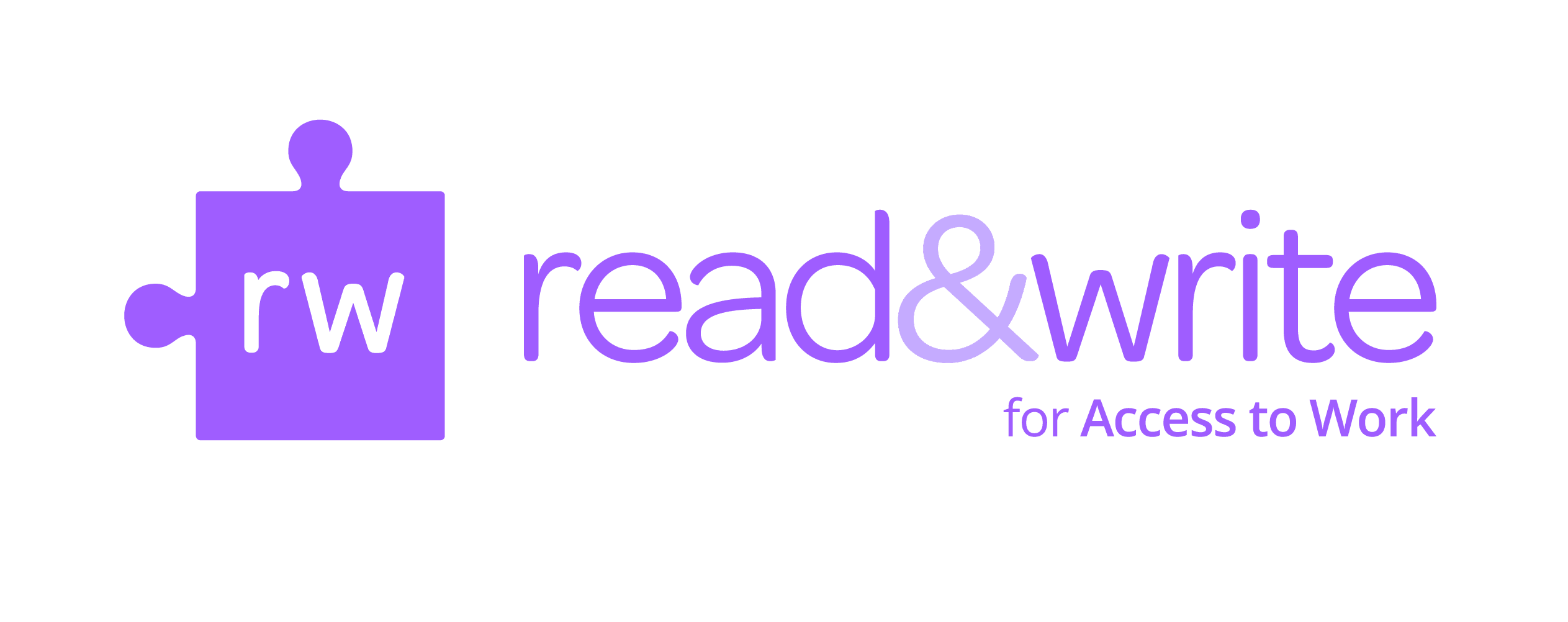
Texthelp

Grammarly for Professionals
An AI Writing Assistant Built for Work.
Features:
Features:
- Grammar Checker
- Plagiarism Checker
- Citation Generator
- Essay Checker
- Paraphrasing Tool
- AI Writing Tools
- Tone Detector
- Style Guide

LightKey
AI generated text prediction.
- Lightkey learns your typing patterns and predicts up to 18 words
- Corrects mistakes in real-time
- Learns your unique writing style
- Supports Microsoft Office 2010-2021 and Office 365
- Lightkey’s Chrome and Edge extensions support millions of websites.

Caption.Ed
For live captions and effortless note-taking.
Captions
Generate live captions from meetings online or in-person.
Find out more
Note-taking
Caption.Ed helps you take meaningful notes that are synced with the transcript.
Find out more
Captions
Generate live captions from meetings online or in-person.
Find out more
Note-taking
Caption.Ed helps you take meaningful notes that are synced with the transcript.
Find out more

TextAid ReadSpeaker
ReadSpeaker TextAid is a literacy support tool that works to improve and develop comprehension skills. Using text-to-speech technology, TextAid encourages independent learning and working with its wide range of tools and features including translation, dyslexic-friendly design and OCR capabilities.
A fantastic tool for all, but especially for neurodiverse and EAL users, TextAid not only reduces stress and overwhelm but also builds long-lasting confidence and allows users to find a new passion and motivation for working and reading.
Key Features include (please see images in the main folder for screenshots):
- Annotations: Draw or write text directly on any uploaded document. Use annotations to fill in the blanks in assignments or add notes to learning material. You can save, print, or email your documents with or without the annotations.
- Text Highlighting: Text is highlighted as it is being read. This text can come from websites, emails, scanned documents, textbooks, PDFs, and more.
- Screen Mask and Reading Ruler: Focus on a part of the text, or on one line at a time, for easier reading.
- Translation: Translate text into any of the available languages, then listen to the translation.
